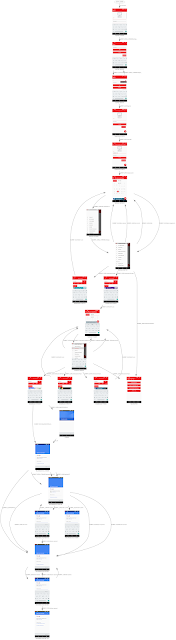My top free android resource kit

No matter how awesome of a developer you are, you will certainly need to reference certain android codebase, alongside need to remember certain implementations of third party APIs, especially when single handedly building an android application; not to mention the shortcomings of using deprecated resources. This I have successfully overcome by drafting out a very handy resource toolkit, which serves as a source of the various reference materials I utilize when building an application. Not mentioning the very fact that we all love to copy and paste code blocks leaving the debugging to the debugger or maybe lint. Below is the list of reference materials I use more so often 1. StackOverflow -Even non developers use Stackoverflow because of its large community. Stackoverflow is a community of developers helping each other. This can definitely come in handy when looking for solution to a problem. 2. Android Arsenal - As simple as stated on their site, it is portal with tools, l...