Firebase Test Lab for Android Robo Test
Just trying out this awesome test tool called robo on the firebase console, robo automatically explores your app on a wide array of devices to find defects and report any crashes that occur, Robo test doesnot require you to write tests, according to the documentation found on the site robo is described as thus
"Robo test is a test tool that is integrated with Firebase Test Lab for Android. Robo test analyzes the structure of your app's UI and then explores it methodically, automatically simulating user activities. Unlike the UI/Application Exerciser Monkey test, Robo test always simulates the same user activities in the same order when you use it to test an app on a specific device configuration with the same maximum depth and timeout settings. This lets you use Robo test to validate bug fixes and test for regressions in a way that isn't possible when testing with the UI/Application Exerciser Monkey test.
Robo test captures log files, saves a series of annotated screenshots, and then creates a video from those screenshots to show you the simulated user operations that it performed. These logs, screenshots, and videos can help you to determine the root cause if your app crashes, and can also help you to find issues with your app's UI."
Documentation link here
I Performed the test on KEB API Demos and source code application on Nexus 5, API Level 23 and was able to perform to derive the results illustrated bellow
Activity map:
It shows a very detailed activity map of the application workflow as illustrated below
This linked video contains the video recording of the test operation carried out by robo
Other test tool like robo I would personally also try out is the instrumention test which runs espresso, robotium or UIAutomator 2.0. We can finally say it was a really successful collaboration between google android studio and firebase.
"Robo test is a test tool that is integrated with Firebase Test Lab for Android. Robo test analyzes the structure of your app's UI and then explores it methodically, automatically simulating user activities. Unlike the UI/Application Exerciser Monkey test, Robo test always simulates the same user activities in the same order when you use it to test an app on a specific device configuration with the same maximum depth and timeout settings. This lets you use Robo test to validate bug fixes and test for regressions in a way that isn't possible when testing with the UI/Application Exerciser Monkey test.
Robo test captures log files, saves a series of annotated screenshots, and then creates a video from those screenshots to show you the simulated user operations that it performed. These logs, screenshots, and videos can help you to determine the root cause if your app crashes, and can also help you to find issues with your app's UI."
Documentation link here
I Performed the test on KEB API Demos and source code application on Nexus 5, API Level 23 and was able to perform to derive the results illustrated bellow
Activity map:
It shows a very detailed activity map of the application workflow as illustrated below
This linked video contains the video recording of the test operation carried out by robo
Other test tool like robo I would personally also try out is the instrumention test which runs espresso, robotium or UIAutomator 2.0. We can finally say it was a really successful collaboration between google android studio and firebase.
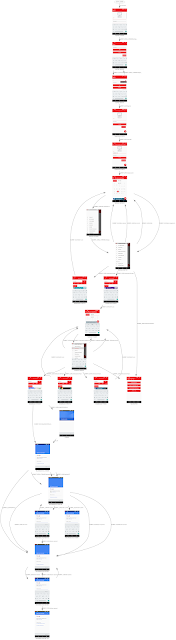
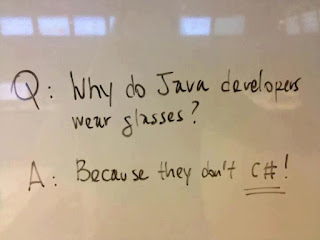


Comments
Post a Comment