Lint, Linter, Linting - Code Inspection Tool
Having no better developers around or just wanting to increase your code quality, linting is the best way to go. Linting for me as increased my code quality to over a 100 percent, giving me the structural support for my codebase thus making it not only easy to look at but also easy to maintain. With different configuration options and both command line and GUI support, Lint is definately the way to go. Linting is not only limited to the android scope but also general computing where lint is described by wikipedia as a Unix utility that flags some suspicious and non-portable constructs (likely to be bugs) in C language source code. In android, lint comes with a configuration xml file to specify any lint checks you want to exclude or to customize problem severity level and a lint tool that checks for structural code problems that could affect the quality and performance of your Android application and also outputs issues by category as illustrated below
Lint result can be grouped by both severity and directory, where the inspected result are displayed along side references to their code, suggestions for quick fixes and also the ability to export the inspected result as both XML or HTML formats. Below is an image of other possible warning of issues that may arise as a result of your code inspection.


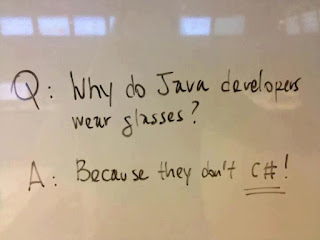

Comments
Post a Comment